COVID 19 Vaccine mandate for Children 12 and older
Vaccine Medical Exemption Document
Health and Safety Guidelines
Brightwheel Setup
Dear Parents,
We recently started using Brightwheel, a tool for classroom management, communication, photos, videos, online bill pay, and much more. Brightwheel is the industry leader in early education, proven to save time for staff, allowing for measurably more time with students, while also delivering a much better experience for parents.
Easy steps to follow:
- Create a free Brightwheel account: When you receive an invitation via email or text, please create a free parent account using either the web or mobile app. Make sure to use the same email address or cell phone number that the invitation was sent to. Here is a quick video overview.
- Confirm your child’s profile: You will see your child’s profile after you create an account – you can confirm information such as birthday, allergies, and additional contacts. If you do not see your child’s profile, please contact us with the email address or phone number you used to sign up. You will not see updates within Brightwheel until we start to use it regularly.
- Set your account preferences: You can adjust your notification preferences within your profile settings on the app.
- 4 Digit pin: A 4 digit pin will be automatically assigned and can be found in the parents profile.
5. Checking in your Child: Use this 4 digit pin to check in your child at the school. First, scan the QR code located throughout the campus, then select your child and enter the pin to check them in.
Parent Reopening Letter
Other Resources
- Reopening Protocols for K-12 Schools: Appendix T1
- COVID-19 School Guidance Checklist
- NHCA Containment Plan and CA Checklist
- NHCA COVID19 Reopening Parent Staff letter
- Parent Reopening Letter 03/01/21
- Health and Safety Guidelines Summary NHCA
- Recent COVID 19 information
- Parent Reopening Letter 02/19/21
- NHCA Learning Continuity Attendance Plan 2021
- New Horizons Charter Academy CSP 020121
- Family Guide LAUSD
- Guidance Cloth Face Coverings
- NHCA – Health and Safety Plan for COVID-19
- Home Care Symptoms of COVID-19
- Reopening Protocols for K-12 Schools
- Reduce Your Risk of COVID-19 Outside of the Home
- Stop the Spread of Germs
- COVID-19 Home Quarantine Instructions
- Guidance Caring for Children with-Symptoms of COVID19
- Guidance Workplace Response
- Corona Virus Blanket Isolation Order
- Home Isolation COVID-19
- Exposure Management Protocols
- Exposure Management Plan
- Decision Pathways Screening Education Settings
COVID 19 Testing
New Horizons Charter Academy COVID-19 Safety Plan


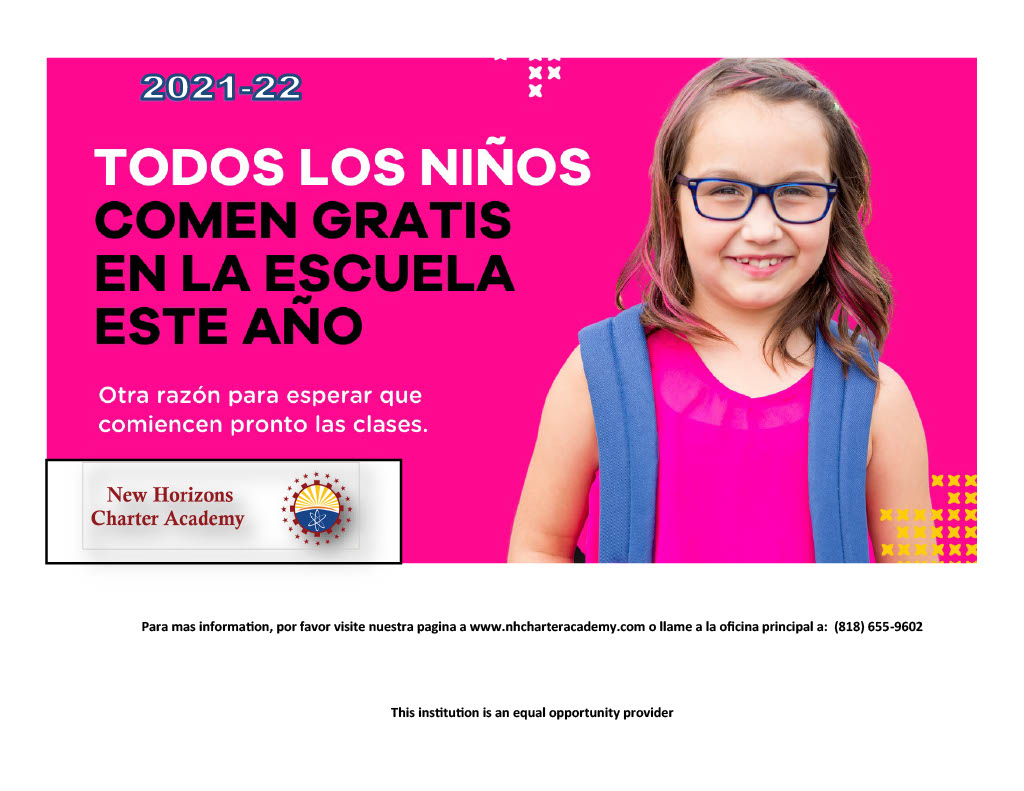


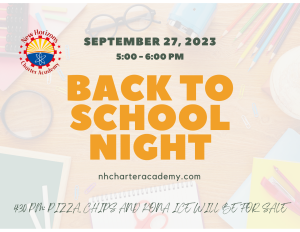
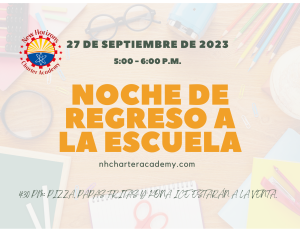
Recent Comments